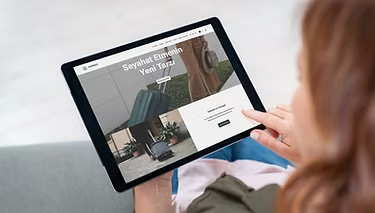0ne-page website : How to create a beautiful website on wix
one-page website In today’s fast-paced digital landscape, a one-page website is a powerful tool to make a bold online presence. These minimalist sites pack a punch, offering visitors a seamless, focused experience. Whether you’re a freelancer, a small business owner, or an artist showcasing your portfolio, a beautiful one-page website can be a game-changer. In this guide, we’ll walk you through the steps to create a visually striking and user-friendly one-page website.
Step 1: Define Your Purpose and Audience
Before you dive into design, clarify the purpose of your website and identify your target audience. Knowing who you’re speaking to and what you want them to do will guide every decision you make in the design process.
Step 2: Plan Your Content
Since you have limited space, content planning is crucial. Decide on the sections you want to include such as Introduction, Services, Portfolio, Testimonials, Contact, etc. Craft concise, engaging copy that resonates with your audience.
Step 3: Choose the Right Platform
Selecting the right platform can make or break your website. Popular platforms like WordPress, Wix, and Squarespace offer user-friendly interfaces and templates that are well-suited for one-page websites. Evaluate which platform aligns best with your goals and technical expertise.
Step 4: Pick a Compelling Design and Layout
A clean and visually appealing design is key to a successful one-page website. Choose a template that complements your brand and provides easy navigation. Keep in mind that a responsive design is essential to ensure your site looks great on all devices.
Step 5: Create Engaging Visuals one-page website
High-quality images and graphics are vital for capturing your audience’s attention. Use visuals that convey your message effectively. Consider using professional photos, illustrations, and graphics that align with your brand.
Step 6: Craft Engaging Copy
Write concise, compelling copy that speaks directly to your audience. Use clear, actionable language and highlight the benefits of your services or products. Remember, less is often more when it comes to one-page websites.
Step 7: Implement Effective Navigation
Since all content is on a single page, smooth navigation is crucial. Use a clear and intuitive menu or navigation bar that allows visitors to jump to different sections easily. Ensure that anchor links are functional and provide a seamless scrolling experience.
Step 8: Optimize for SEO one-page website
Even with a one-page website, optimizing for search engines is important. Focus on relevant keywords, meta descriptions, and alt tags for images. This helps improve your visibility in search engine results.
Step 9: Test and Iterate one-page website
Before launching, thoroughly test your website on various devices and browsers to ensure it functions flawlessly. Ask for feedback from peers or potential users and make any necessary adjustments.
Step 10: Go Live and Promote
Once you’re satisfied with the design and functionality, it’s time to publish your one-page website. Share it across your social media channels and include it in your email signature to maximize its reach.
Remember, a one-page website is a dynamic tool that can evolve with your brand. Regularly update content and monitor performance to ensure it continues to serve its purpose effectively.